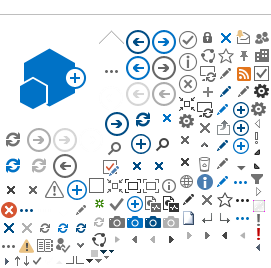Changing text size on the Web :
Follow the instructions listed below to change the text size on the web page.
To increase, decrease, or change the default font in Internet Explorer Version VI and onwards, follow the below steps:
- Click on the Main Menu
- Choose Show View
- Choose the desired text size
If the text’s font size did not change using the previous steps, another method can be used to choose the default font size by following the steps listed below:
- Go to the TOOLS menu.
- Select INTERNET OPTIONS.
- Click the ACCESSIBILITY button.
- Check the IGNORE FONT SIZE SPECIFIED ON WEB PAGES box.
you can also force the site to use your default font by ticking the ignore font styles specified on web pages box.
Netscape Navigator 4 : Go to view and select increase font.
Netscape Navigator 6 or higher : Go to view and select text zoom.
Changing screen resolution :
The best screen display resolution for MoE’s web/portal is 1280*1024 or higher. In order to control the resolution of your screen, follow the steps below:
- Click on Start Button
- Select Control Panel
- In the Control Panel make sure you are in Classic View ( you will see the control panel as a list of icons)
- If not switch to Classic View
- Select Display Setting
- In the Display Properties dialog box, click the Settings tab
- When in Settings, drag the slider button and then release the left mouse button when you find the appropriate resolution
- Click Apply
- Close the Control Panel by selecting the Close Button
Microsoft Excel Files (XSL) :
If the case where Microsoft Excel is not available on your PC, the Ministry of Finance provides the link to the Microsoft Corp in order to download Microsoft Excel Viewer 2003 for free; which then allows you to view, copy, print, and transfer tables to other programmes to display the data.
Microsoft Office Word (Document) :
If you have Microsoft Word 97 or onwards, MoE’s website provides the link to download Microsoft Word Viewer 2003 from the Microsoft Corporation for free; allowing you to view, print and copy Word documents as a replacement to all previous Word versions.
PDF Files :
PDF files display books and other documents that are printable and viewable to the users and in order to view PDF files you need to install Adobe Reader.
Converting PDF files into HTML :
Adobe is provided by the Ministry to its users through the website because of its significance in making various information and software applications accessible to all its users, including ones who are visually impaired. The below instruction should be followed:
- Open the PDF File you want to convert
- Open the conversion tool in a new window
- Copy the URL
- Paste the URL in the URL box on the conversion window
- Click to get the document’s URL as a link button
If you are not able to open an existing file on the Ministry’s website, it is recommended to download the file and open it on your computer. The steps listed bellow should be followed:
- Right click on the file
- Select “Save Target As”
- Select which folder you want the file to be saved ( give a meaningful title)
- If you have the right software the file will automatically be viewed
- If not; follow the previous instructions mentioned above on PDF files
Microsoft Excel Files (XSL) :
Problems opening files?
If you are experiencing trouble opening a file on our website you may want to save the file to your computer and open it from there. To do this:
Right click on the file you wish to open and select SAVE TARGET AS... Select a folder on your computer to save the file into (you may wish to give the file a name that is meaningful to you). Once the save is completed, open the folder and then double click on the file.
If you have the correct software, the file will automatically open for you. If you do not have the correct software, please refer to the help information "Files and PDFs" above.
Where possible we provide PDFs for printable material. If you want to print material that does not have a PDF it may be useful to highlight the content you want to print (usually the centre column) copy this and paste it into a word processing application such as MSWord and format/print that document.
If your problem has not been resolved, please email us
contact-ipap@moe.gov.ae